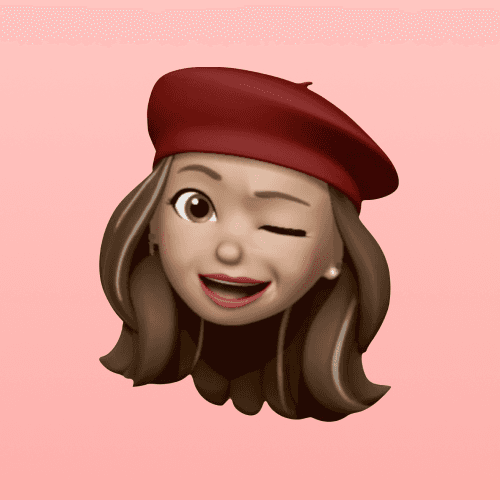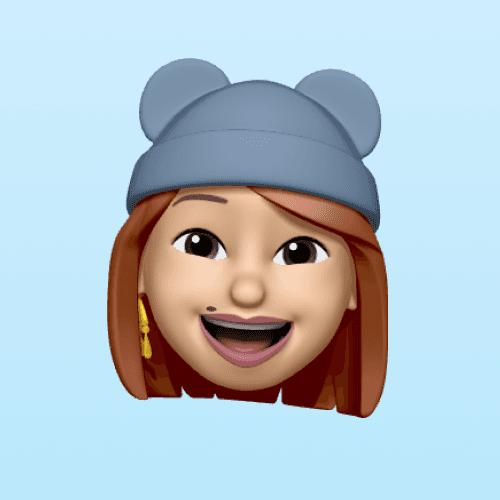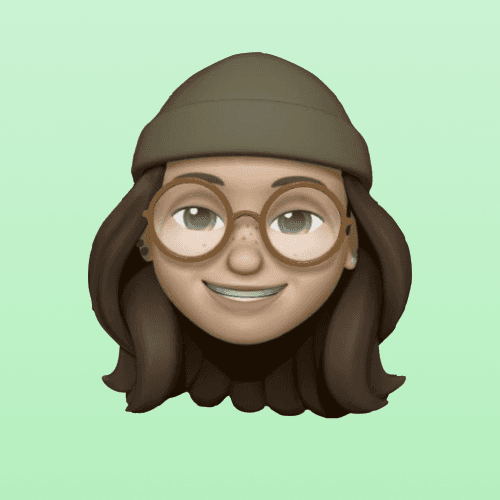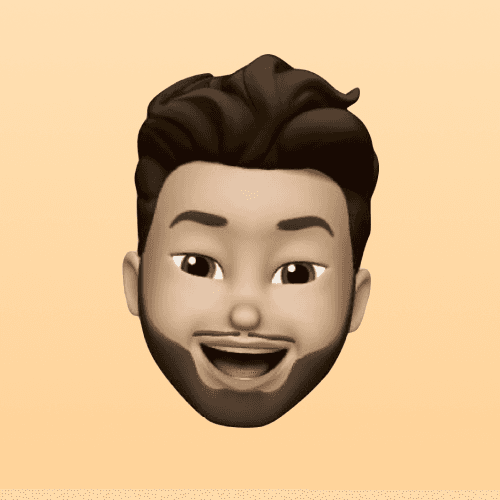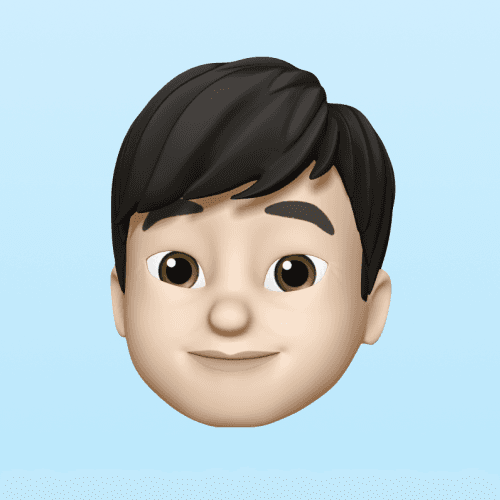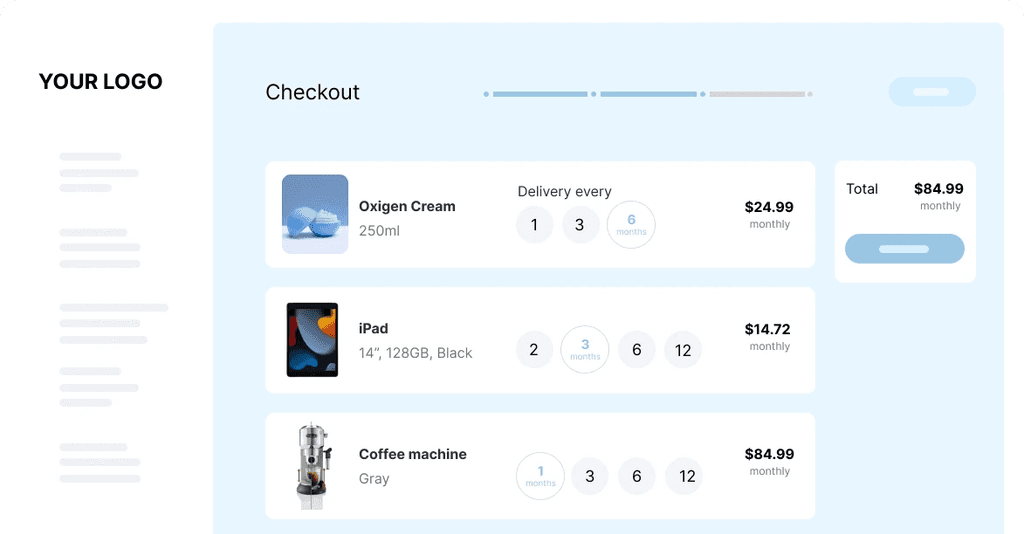Essential Ecommerce Checkout Best Practices: Your Guide to Converting More Sales
Flor Bermúdez

Feb 4, 2025
Understanding the True Cost of Cart Abandonment

Picture walking into a store where 7 out of 10 customers fill their shopping baskets, then leave them at the checkout counter and walk out. While this rarely happens in physical stores, it's a common problem for online businesses. This is cart abandonment, and its impact on ecommerce can be severe.
Research from Baymard Institute shows that 70% of online shoppers abandon their purchases after adding items to their cart. Their 15-year study, including recent 2-year research, points to poor checkout design as the main culprit. For large ecommerce sites, fixing these issues could boost sales by up to 35%.
The numbers paint a stark picture. For every $1 million in completed sales, businesses lose around $2.3 million to abandoned carts. But the impact goes beyond just lost sales - it affects every aspect of an ecommerce operation.
The Hidden Costs of Cart Abandonment
When customers abandon their carts, the costs pile up in unexpected ways:
Marketing Expenses: Money spent on ads and promotions goes to waste when customers don't complete their purchase
Higher Customer Acquisition Costs: More marketing dollars needed to make up for lost sales
Customer Trust: A poor checkout experience can damage your brand's reputation
Think about a customer who gets frustrated trying to check out on your site. They might not just leave - they could tell others about their bad experience or leave negative reviews. This creates a ripple effect that hurts future sales.
Turning Abandonment Insights into Action
The good news? Cart abandonment isn't a dead end. Smart businesses study where and why customers drop off, then make targeted improvements. By offering clear shipping info, multiple payment options, and a smooth checkout flow, you can win back lost sales.
Watch your data closely - knowing which products get abandoned most often and where customers give up in the checkout process helps you fix the right problems. Small changes, like clearer shipping costs or simpler forms, can make a big difference in completed purchases.
Pay attention to customer feedback and testing results. This hands-on approach helps you build a checkout process that customers actually want to use, leading to more completed sales and happy shoppers who come back again.
Mastering the Art of Guest Checkout Experience

A well-designed guest checkout can make or break an online sale. When shoppers have to create an account just to buy something, many will abandon their carts in frustration. Let's explore how to create a smooth guest checkout that turns browsers into buyers while still capturing essential customer data.
Balancing Speed and Data Collection
The goal is simple: make checkout quick while gathering just enough information to process orders effectively. Think of it like ordering takeout - you want to get in and out fast, but the restaurant still needs your name and delivery details to serve you properly.
Key elements of an efficient guest checkout:
Essential Fields Only: Stick to basics like name, email, shipping address, and payment info. Skip optional fields that slow people down
Smart Address Tools: Use address lookup and validation to reduce typing and errors
Clear Progress: Show exactly where customers are in the process with a simple progress bar
Major retailers like Amazon demonstrate this well with their streamlined one-click ordering and clear checkout steps.
Building Trust and Security in Guest Checkout
Security concerns often make guests hesitate before entering payment details. Being upfront about your safety measures helps build confidence, similar to how visible security at a store makes shoppers feel protected.
Essential security elements:
Trust Indicators: Display SSL certificates and security badges prominently
Clear Privacy Terms: Make your data protection policies easy to find and understand
Reliable Payments: Partner with trusted payment providers customers recognize
Studies show that 63% of shoppers will leave if guest checkout isn't an option. Even worse, surprise fees and shipping costs drive many to abandon carts, contributing to roughly $18 billion in lost sales. Get more insights at BigCommerce Checkout Optimization. You can also learn about improving your payment process with Sharpei's payment solutions.
Optimizing for Mobile Devices
With most people shopping on phones, mobile checkout needs special attention. A checkout page that works perfectly on desktop can be frustrating on a small screen.
Mobile optimization priorities:
Clean Layout: Keep the design simple and clutter-free for small screens
Touch-Friendly: Make buttons large enough to tap easily
Smart Forms: Use features like auto-fill to minimize typing on mobile keyboards
Following these practical guidelines helps create a guest checkout that customers actually want to use, boosting sales and satisfaction in the process.
Implementing AI-Powered Checkout Optimization
Ecommerce checkouts now go far beyond basic product suggestions. Smart companies use AI technology to create personalized buying experiences that meaningfully boost sales. By understanding how customers behave, AI helps shape every step of checking out to match what shoppers need.
Predicting and Preventing Cart Abandonment
One of AI's most practical uses is spotting when someone might leave without buying. The technology watches how visitors browse and interact with the site, flagging those who seem likely to abandon their cart. This lets stores step in at just the right moment - maybe offering free shipping when someone hesitates on the payment page, or sending a well-timed discount code. The goal is catching shoppers before they leave and giving them a good reason to stay.
Optimizing Pricing and Promotions
AI excels at finding the right price point and promotions for each customer. By looking at factors like demand, competitor prices, and stock levels, it can adjust prices in real-time. For instance, if you've bought camping gear before, the system might show you a special bundle discount on related outdoor items. This personal touch helps stores maximize sales while keeping prices competitive.
Streamlining the Checkout Flow with AI
The technology makes buying smoother by handling tedious tasks automatically. Features like address completion and payment processing work quietly in the background, removing friction points that could frustrate shoppers. According to Steven Athwal, Managing Director of The Big Phone Store, smart product suggestions during checkout can significantly reduce abandoned carts and boost order values. Want to see more ways to improve your checkout? Check out these proven strategies here.
Balancing Automation With Human Touch
While AI handles routine tasks well, some situations need a human connection. The technology can spot when personal assistance would help most - like complex questions about shipping or returns. Many successful stores combine AI's efficiency with real support through live chat or proactive outreach to hesitant customers. This balanced approach builds trust and keeps shoppers coming back by giving them the best of both worlds - quick automated service when they want it, and helpful human guidance when they need it.
Creating High-Converting Checkout Forms

A well-designed checkout form can make or break your online sales. When customers reach the final step of purchasing, they need a smooth, frustration-free experience. Let's explore the key elements that turn checkout forms from potential roadblocks into conversion boosters.
Streamlining Form Fields and Reducing Friction
The fastest path to more completed purchases is removing unnecessary form fields. Before adding any field, ask yourself: "Do we absolutely need this to process the order?" For instance, requiring a company name creates an extra hurdle for individual shoppers.
Make data entry as effortless as possible. Smart address tools can auto-complete fields from partial information, saving time and reducing errors. Clear, concise instructions and tooltips help shoppers complete fields correctly the first time without cluttering the form.
Optimizing for Mobile Users
With most online shopping happening on phones and tablets, your checkout form must work flawlessly on small screens. This means using a clean, vertical layout with large, easy-to-tap buttons and fields that work well with mobile keyboards.
Think carefully about field placement. Horizontal scrolling within form fields frustrates mobile users. Instead, stack fields vertically in a logical order. This makes the checkout process feel natural and manageable on any device size.
Implementing Smart Validation and Error Handling
Good form validation helps users enter correct information without causing frustration. Smart validation gives instant feedback as shoppers type, catching mistakes early. But vague error messages like "Invalid input" leave users guessing. For example, if someone enters a phone number incorrectly, show them the exact format you need.
Research from Baymard Institute found that 99% of sites don't provide helpful error messages that adapt to the specific mistake. Making your error handling clear and actionative gives you an edge in improving checkout completion rates. You might be interested in: How to master different integration options for smooth checkout.
Leveraging Progressive Form Design
Breaking the checkout into smaller chunks makes it less overwhelming. Think of it like climbing stairs - each landing gives shoppers a brief rest before continuing. Instead of displaying one massive form, reveal sections gradually as previous ones are completed.
Recap: Key Considerations for High-Converting Checkout Forms
An effective checkout form needs these core elements:
Concise: Include only essential fields
User-Friendly: Provide clear guidance and validation
Mobile-Optimized: Design for smaller screens
Progressive: Break into manageable steps
Following these checkout best practices helps businesses boost sales, reduce abandoned carts, and create a better shopping experience that keeps customers coming back.
Building Trust Through Security and Transparency
Safe and secure checkout is a make-or-break factor for online sales. Recent data shows shoppers abandon carts if they have any doubts about payment security. Let's look at proven approaches top online stores use to build genuine trust with customers through their checkout process.
Clear Security Communication That Reassures
While displaying security badges and SSL certificates helps, the way you communicate security matters even more. Think of a physical store - visible security gives comfort but overwhelming security creates unease. The same principle applies online.
Keep security messaging simple and direct. A clear statement like "Your payment info is protected with bank-level encryption" works better than technical details about SSL certificates. This gives shoppers confidence without raising concerns.
Real Customer Feedback Builds Trust
Genuine reviews from other shoppers can really boost buyer confidence. But generic statements like "Trusted by thousands" don't connect with customers.
Focus on sharing specific reviews about the checkout experience itself. Feature comments from real customers mentioning how safe and easy the payment process was. This shows new shoppers that others have had positive experiences with your store.
Clear Costs From the Start
Unexpected costs are the #1 reason shoppers abandon carts. Research consistently shows that hidden shipping fees and surprise charges at checkout drive customers away.
Show all costs upfront, including shipping, taxes and any other fees. Give multiple shipping options with clear delivery times so customers can choose what works for them. This honest approach prevents unpleasant surprises that erode trust. You might be interested in: How to master flexible payment options with Sharpei.
Security That Doesn't Get in the Way
While robust security is essential, it shouldn't create a frustrating checkout experience. Too many verification steps will annoy customers and lead to abandoned purchases.
Think of airport security - necessary but designed to be efficient. Your checkout should protect customer data behind the scenes while keeping the process quick and simple. This maintains security without sacrificing speed.
Making Checkout Quick and Easy
A smooth, efficient checkout process directly impacts sales. Research by Baymard Institute found that 70% of shoppers abandon online purchases, with complicated checkout being a top reason.
Keep checkout steps minimal and crystal clear. Offer multiple trusted payment options. Make each step intuitive with clear guidance. A checkout that respects customers' time while maintaining security will boost completed purchases and customer confidence.
Your Implementation Roadmap to Checkout Success

To see real improvements in your checkout process, you need a clear plan of action. This section breaks down how to put key checkout best practices into place step by step. The most successful online stores make improvements methodically - here's how you can do the same.
Prioritize Your Checkout Optimization Efforts
Start by focusing on the changes that will make the biggest difference. For example, if your data shows many customers leaving during shipping calculations, make shipping costs and options clearer first. This targeted approach helps you get the best results quickly.
Key areas to examine:
Check Your Data: Find where most customers drop off in checkout
Ask Your Customers: Get direct feedback about pain points
Study Competitors: Note what works well on other sites
Use these insights to pick the most important improvements to tackle first.
Actionable Steps for Implementation
Make changes gradually to avoid disrupting your current sales. Think of it like updating your house - you wouldn't redo every room at once. Focus on one area at a time for better control and results.
Essential steps include:
Testing: Compare different versions of checkout changes
Tracking: Monitor key numbers like sales and cart value
Improving: Use what you learn to keep making checkout better
Let the data guide which changes you keep and which need more work.
Scaling Successful Implementations
After testing proves certain changes work well, roll them out more widely. For instance, if a simpler mobile checkout form increases sales with test users, update it across your whole mobile site. But plan this expansion carefully.
Be sure to:
Document Everything: Record what changed and how it helped
Train Staff: Get your team up to speed on new processes
Inform Customers: Let shoppers know about helpful updates
A well-planned rollout helps ensure consistent results.
KPIs for Tracking Progress and Success
Track the right numbers to see if your changes actually help. Just as pilots rely on their instruments, you need clear indicators to stay on course.
KPIWhat It Tells YouConversion RateHow many visitors complete purchasesAverage Order ValueTypical amount spent per orderCart Abandonment RateHow often shoppers leave items unpurchasedCheckout TimeHow long checkout takes to complete
Watch these numbers to see what's working and what needs adjustment.
Gaining Buy-In and Maintaining Momentum
Making checkout better is ongoing work. Keep your team engaged by sharing wins and staying focused on improvement. For example, when changes boost sales, celebrate with the team to show why this matters.
Stay on track with:
Regular Reviews: Check progress and results often
Open Feedback: Listen to input from staff and customers
Visible Wins: Highlight even small improvements
Following this roadmap helps you steadily improve your checkout process, turning more browsers into buyers and growing your business. Sharpei's payment solution can further improve your checkout by offering flexible payment options.
Related posts
Ready To Join The Circular Movement?
United for a smarter shopping experience and a better planet